







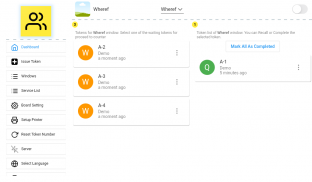
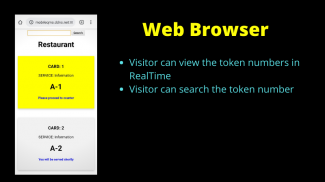


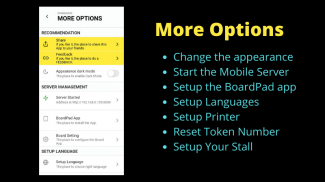
MobileQMS - Mobile Queue Management Solutions

Descrizione di MobileQMS - Mobile Queue Management Solutions
MobileQMS is designed for non-internet situation or no mobile service and no cloud. So that the user can create the token number in rural area which has weak network signal everywhere and anytime. However, it supports Dynamic DNS for online service. Everybody can setup Queue Management with low cost and easy way. Just bring mobile phone and Bluetooth printer in pocket.
==========
FUNCTIONS
==========
MobileQMS App (Offline) is designed for simple single queue line.
It can print the token number with bluetooth thermal printer and also show the
running token number on Web Browser within the same WIFI network or Dynamic DNS.
Main functions:
-
Issue Token Number
- Call Token Number
- Complete or recall the Token Number
- Dark Mode appearance
- Start/Stop Web Server
- Realtime Remote config Mobile BoardPad app
- Support multiple languages
- Support external bluetooth printer
- Reset Token Number
- Setup multiple company
- Support Phone screen and Tablet Screen with different UI
MobileQMS App
- Only Support single mobile device
- Able to create, call, recall and complete the tokens
- Without Internet (Offline)
- Pair code with MobileQMS Board on Android TV (Online)
- Connect to MobileQMS Board Pad App (Same WIFI network)
- Share token information included SMS message
- Support Bigger Screen with new UI (Tablet or iPad)
Dispensing Machine
- Must be a bluetooth thermal printer
- Able to print token number to visitor
- Portable
WIFI Router
- Connect to the mobile phone and the web browser or tablet
Web Browser
- Only support same WIFI network with the MobileQMS App
- Able to show the running token numbers
MobileQMS Board Pad App (Tablet or iPad)
- Only support same WIFI network with the MobileQMS App
- Able to show the running token number
- Able to call the token number with vocal sound
===============
HOWTO STARTUP
===============
1. Create "Window" and "Service" on More Screen menu
2. Issue Token on Main screen menu
3. Call Token on Main Screen menu
4. Mark the Token as COMPLETED on Main Screen menu
5. Connect to WIFI on your mobile phone (Optional)
6. Start Server on the More Screen menu (Optional)
7. Scan the QR code on other mobile phone to watch the running number on web browser (Optional)
8. Open Board Pad App from Tablet (Optional)
9. Setup Bluetooth Printer (Optional)
=================
TROUBLESHOOTING
=================
Q: I cannot create Token Number after I have created a “Window”. Why?
A: I think you should create a couple of “Service” under the “Window” List screen.
Q. I cannot find my bluetooth printer on setup printer. Why?
A: I think you should enable the bluetooth signal on the Mobile Phone. So that, a list of bluetooth devices will be visible on the MobileQMS App.
Q. The printer is not functioning. Why?
A: I think you should have a ESC Command bluetooth printer.
Q: I cannot view the web page on web browser from the QRCode. Why?
A: I think you should start the server on the “More” screen. The web address should be same WIFI between mobile phone and web browser.
Q: Is it the App always connect with Board App?
A: Yes. The App will keep the WIFI connection as long as the screen is on. The App has implemented the screen is always on.
==============
TABLET OR IPAD
==============
STEP 1:
To display the Token Number on tablet, you should online and install the APP below:-
https://play.google.com/store/apps/details?id=com.wheref.mobileqmsboardpad
STEP 2:
Open Board Pad APP on the tablet
STEP 3:
Enter the MobileQMS server IP address or Domain Name






















